Guesty PriceOptimizer is a data-driven, machine-learning tool that gives you recommendations for your listings' nightly rates based on different time period intervals. Our interactive software takes several details into account based on market trends to offer the best-suggested prices.
The ideal occupancy data is a combination of several factors: the demand in your market; the historical performance of the market; dates that are typically booked such as high season, holidays, events, and weekends.
View Upcoming Occupancy
Step by step:
- Sign in to your Guesty for Hosts account.
- In the top right corner, click the diamond icon.
- Click PriceOptimizer.
- Find the relevant listing. You can search for a specific listing by name or nickname or use the filters to find all listings that match your specific criteria.
- Hover over the "Occupancy" area of the listing to display the ideal occupancy data as shown below.
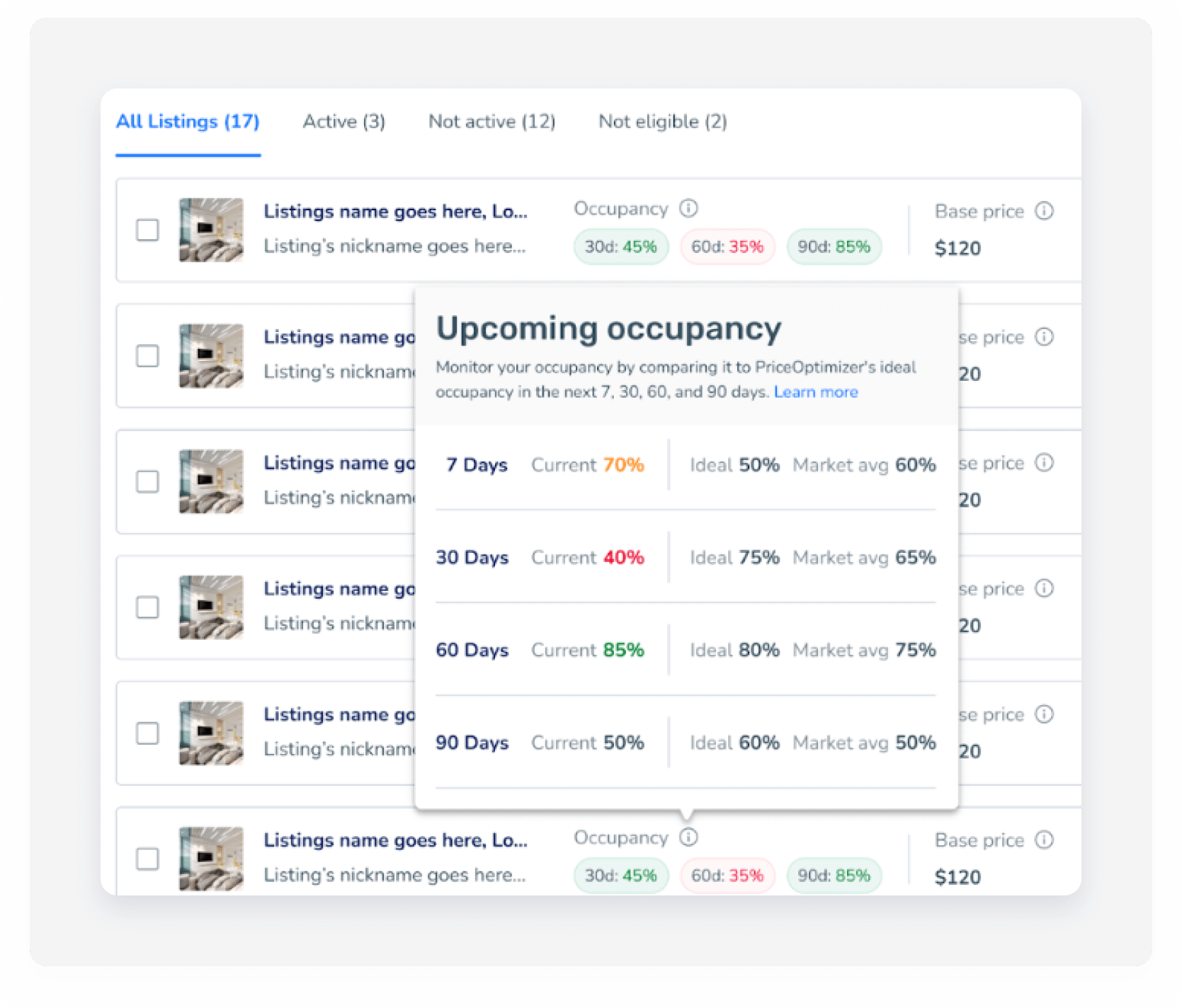
Ideal Occupancy Explained
Data is displayed for the next 7, 30, 60, and 90 days for current occupancy, ideal occupancy, and the market average.
The current occupancy data is colored-coded based on the following:
- Red: Current occupancy is at least 15% lower than the ideal occupancy
- Green: Current occupancy is equal to or within 20% of the ideal occupancy
-
Orange: Current occupancy is at least 20% higher than the ideal occupancy
- This indicates the possibility that your occupancy is too high because pricing is too low
- Black: Current occupancy is less than 15% lower than the ideal occupancy