Gain a better understanding of your listings' performance in comparison to direct competition with Guesty PriceOptimizer's competitive benchmarking.
Effectively evaluate your performance and make data-driven decisions using:
- Average pricing and occupancy on a weekly and monthly basis
- Review scores, including subcategories
You can build your own competition group by adding or updating listings and searching for more information on them.
Note:
Competitor benchmarking is only applicable for active PriceOptimizer listings.
View default competitor benchmarking data
Open a listing in PriceOptimizer, then click on the "Competitor Benchmarking" tab at the bottom left. See full details here on how to access PriceOptimizer and adjust other settings.
You will see your listing information compared to the default competitor group that was created and generated by the PriceOptimizer algorithm.
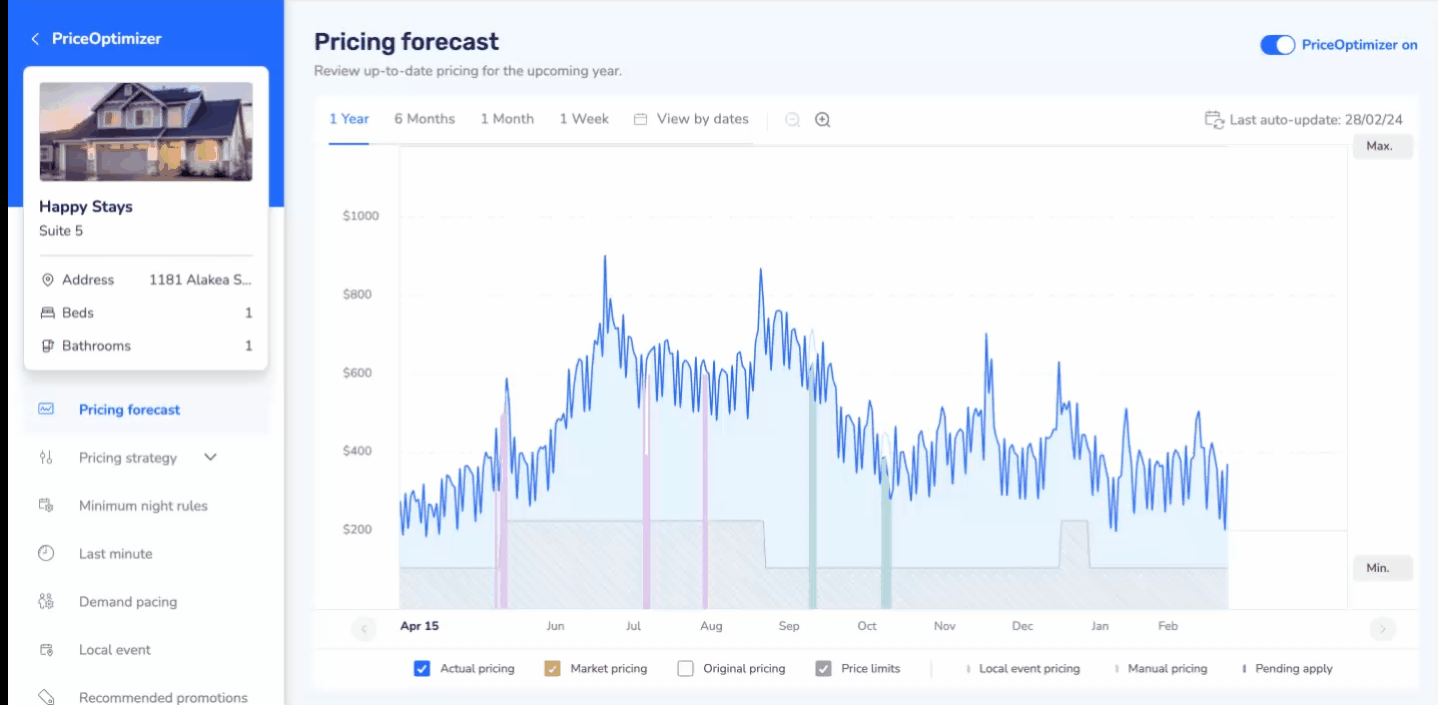
Build new competitor group
- At the top right, click the dropdown menu next to "Your listings vs." (The default competitor group is displayed.)
- Click New competitor group.
- Add listings to your new group:
- Search for specific listings by Airbnb, Vrbo, or Booking.com listing names, listing ID, or URL.
- Search by using filters such as average price, property type, review score, and more.
- In the map, click on each listing to add to your group.
- To remove a listing click x next to the listing name.
- At the top right, click Create group.
- In the pop-up, enter a name then click Create Group.
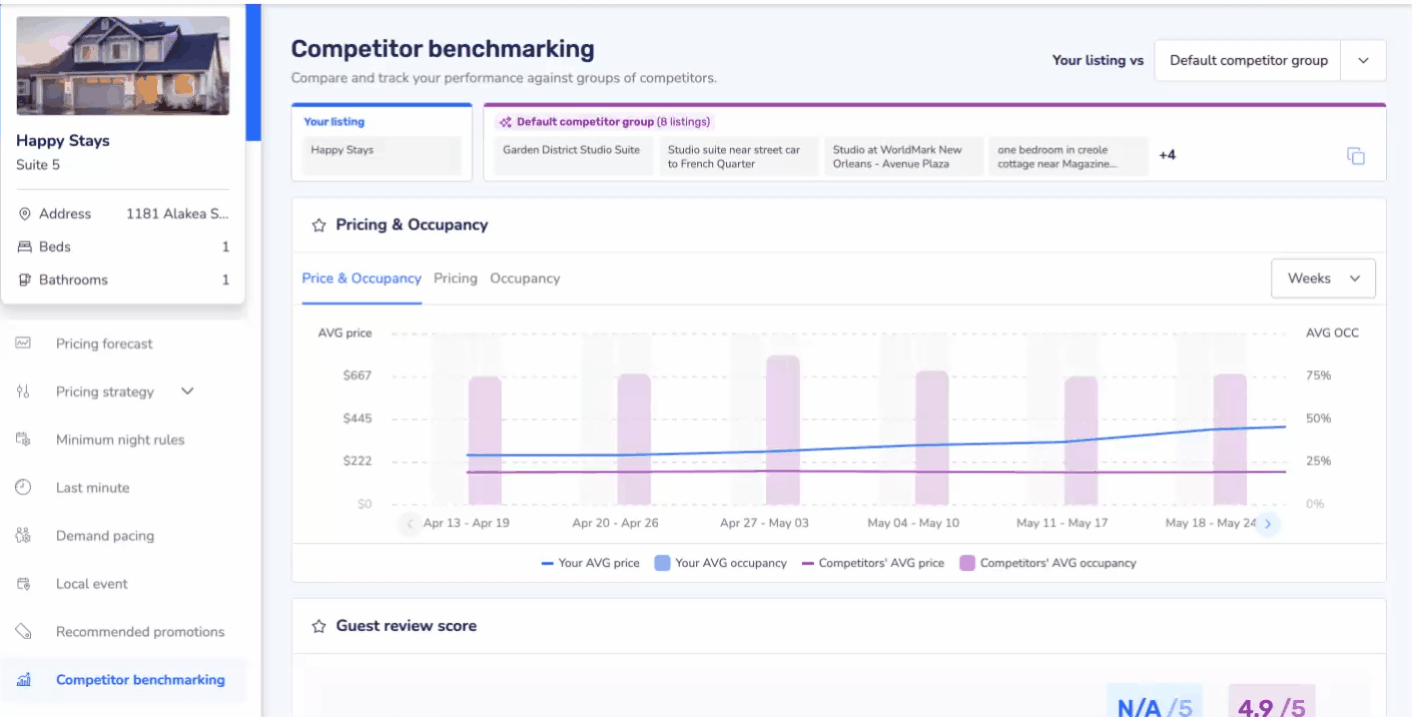
View and edit your competitor group
- At the top right, click the dropdown menu next to "Your listings vs." and select the relevant group.
- To edit the listings in the group, click

- To remove a listing click x next to the listing name.
- To search and add more listings, follow the steps above.
- At the top right, click Save.
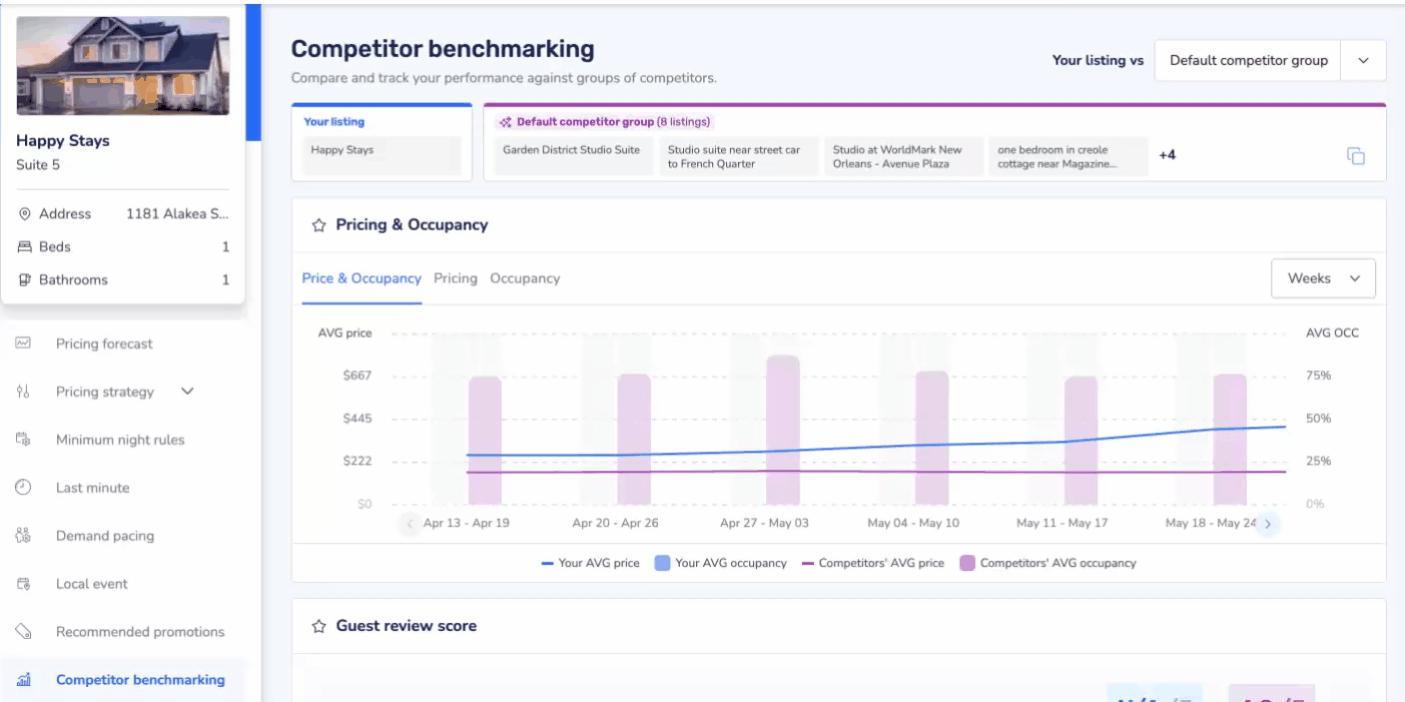
x