Effortlessly unlock any supported door with just a click in the Guesty Locks Manager interface, using the new button "Unlock Door" on the lock info page. Follow the steps below.
Step by step:
- Sign in to your Guesty For Hosts account.
- Access Guesty Locks Manager
- On desktop: At the top right click the diamond icon then Guesty Locks Manager.
- On mobile: Click Menu then scroll down to click Guesty Locks Manager.
- In the Locks page on the “Linked” tab, click on the relevant lock.
- At the top right, click the Unlock button. Allow several seconds for the process to complete.
- When ready to lock the door again, click the button that now says Lock.
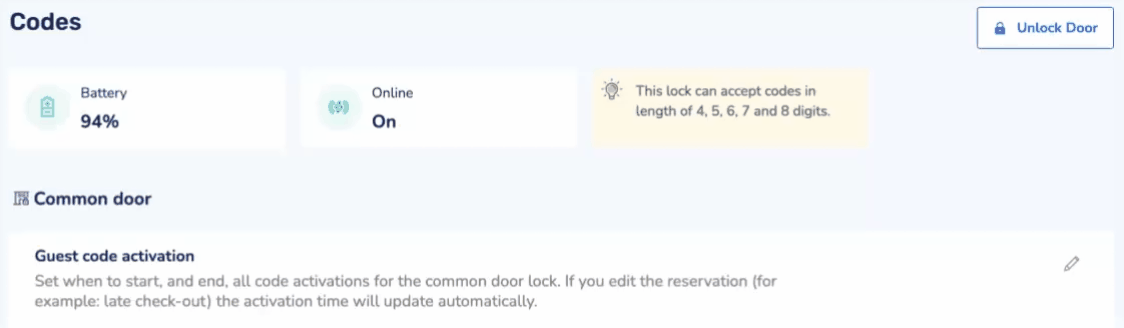
x