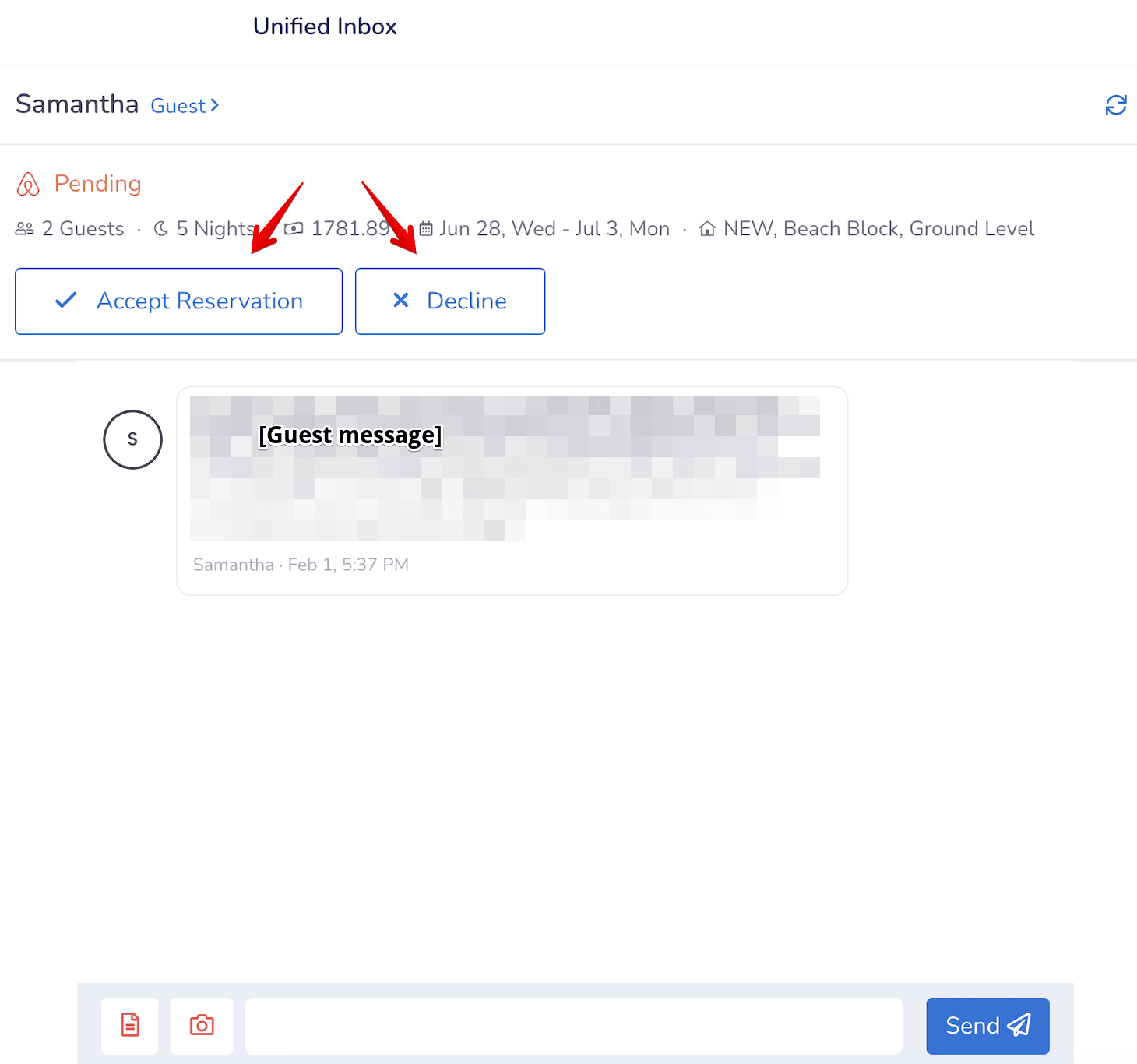When an Airbnb listing is set to non-instant booking, booking requests will be received in the Unified Inbox. Follow the steps below
Step by step:
- Sign in to your Guesty For Hosts account.
- From the top menu, click Messaging.
- Click Unified Inbox.
- Click the arrow to the right of "Recent Messages" and click Airbnb Messages.
- Click the relevant message that shows status "Pending" to the right of the sender's name.
- At the top of the message thread, click Accept Reservation or Decline.
You will have 24 hours to accept or decline the request. After 24 hours the request will be declined automatically. If after 24 hours the request is still "Pending", you must approve or decline it manually. Follow the instructions below to approve or decline the request.
- If accepted: the message status will change to "Accepted" and you can click "Reservation" to view Reservation Details. The reservation will appear in the multi-calendar and elsewhere in the Guesty For Hosts platform.
- If declined: the booking request will be removed from Guesty For Hosts.