Important:
This content is relevant for the Vrbo Upgraded Connection. If you are on the Standard Connection, see articles here. If you are not sure which connection you are on, see here.
When connecting a Vrbo account to Guesty, your Advertiser ID, or User ID, is provided to be copied and shared with Vrbo as part of the process. If you need to locate your Advertiser ID in Guesty For Hosts while your connection is still pending, follow the steps below.
Tip:
Vrbo may refer to this as Property Management Software Company ID (PMSC ID), or Account ID.
Find ID
Step by step:
- Sign in to your Guesty For Hosts account.
- In the top menu, click Menu.
- Under "Channel manager", click Vrbo.
- Under "Account Status", click Learn More.
In the pop-up, the "Advertiser/User ID" is provided to view and copy.
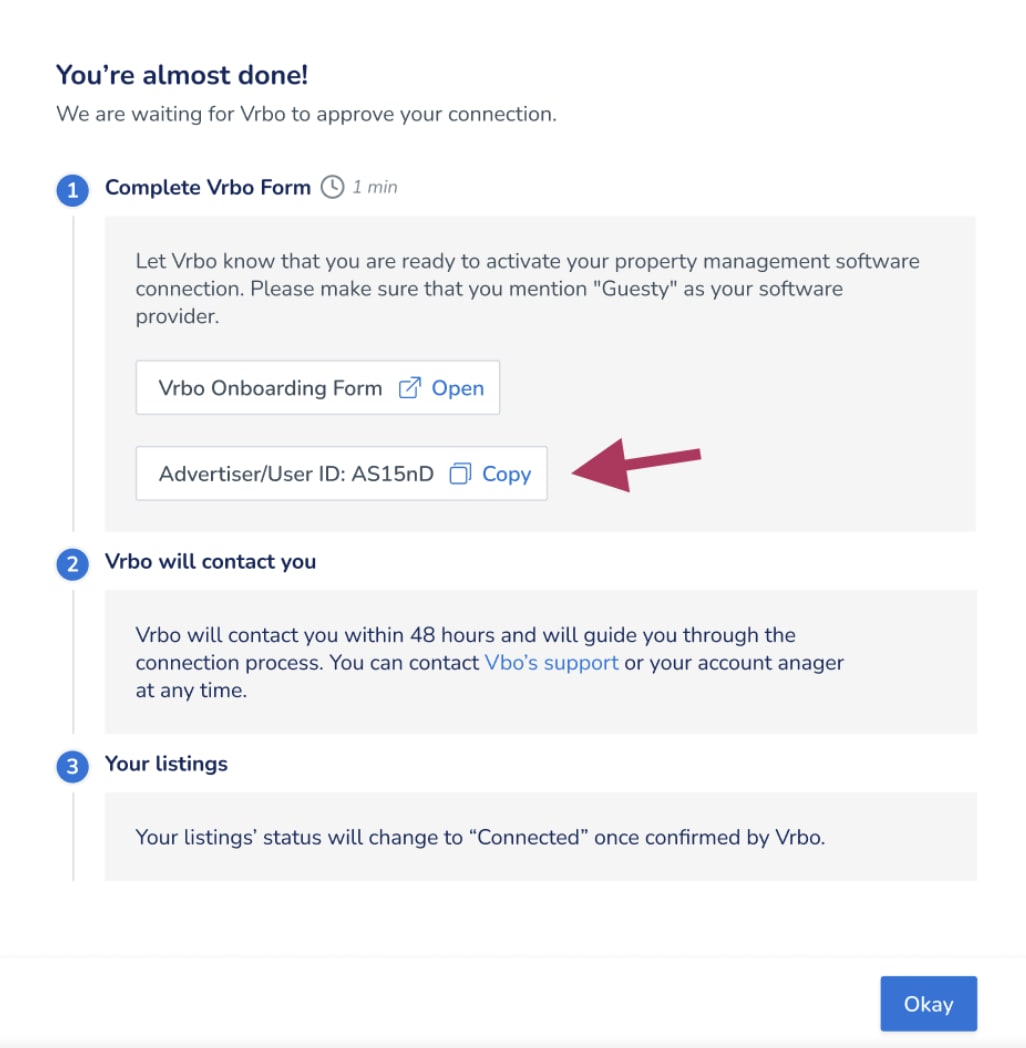
Common Issues or Errors
- If Pending is displayed in the "Advertiser ID column", it indicates that listings have not yet been published. Click Add your listings in the "Connection Progress" column and publish at least one listing.
- If you have several Vrbo accounts in Guesty, you will need one Vrbo account for each assigned Advertiser ID. You cannot connect one Vrbo account to multiple assigned Advertiser IDs.
- All listings in the same Vrbo account should be under the same assigned Advertiser IDs. Avoid having one assigned Advertiser ID for each listing.
- Once you are integrated with Vrbo do not change your assigned Advertiser ID. If you change your assigned Advertiser ID it is not automatically sent to Vrbo. This will have an impact on your listings and bookings management.