Important:
This content is relevant for the Vrbo Upgraded Connection. If you are on the Standard Connection, see articles here. If you are not sure which connection you are on, see here.
When connecting Vrbo, you have two options for guests to pay for their Vrbo reservations:
- Collect payments automatically via Stripe
- Collect payments manually via Bill me (Invoice Payment)
We recommend using Stripe so your payments are collected automatically. See more information about each option below, and how to change the payment processor at a later time.
Collect Payments Automatically via Stripe
If you select this payment option, you will connect your Stripe account to Guesty For Hosts. The guest will be required to enter their credit card details when they book the reservation on Vrbo. 100% of payment will be collected at the time of confirmation. See more information here on managing and updating your Stripe accounts.
Collect Payments Manually via Bill Me
If you select this option, the guest will not be required to enter the details of any payment method when they book the reservation on Vrbo. You will need to contact the guest to retrieve their payment method and collect the payment outside of Guesty For Hosts.
Change Account Payment Processor
The payment processor option selected is visible under your Vrbo account and can be changed at any time. Follow the steps below.
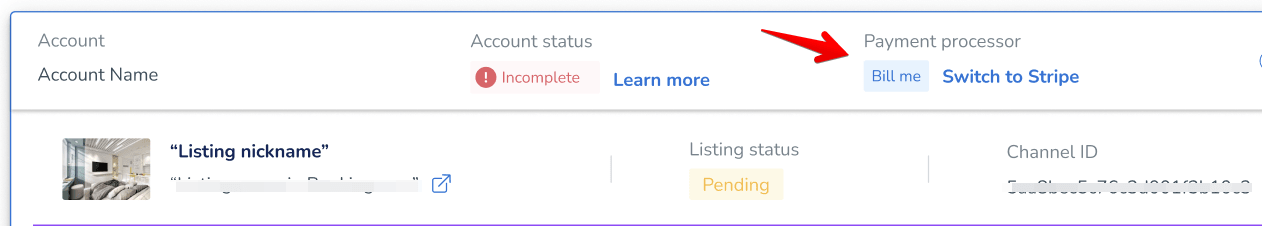
Switch From "Bill Me" to Stripe Automatic Payments
- Sign in to your Guesty For Hosts account.
- In the top menu, click Menu.
- Under "Channel manager", click Vrbo.
- Under "Payment processor" for the relevant account, click Switch to Stripe.
- In the pop-up, click the bubble for "Collect payments automatically via Stripe".
- Select a Stripe account from the dropdown menu, or click Connect New Stripe Account and follow the prompts.
- At the bottom right, click Save.
Switch From Stripe Automatic Payments to "Bill Me"
- Sign in to your Guesty For Hosts account.
- In the top menu, click Menu.
- Under "Channel manager", click Vrbo.
- Under "Payment processor" for the relevant account, click Switch to Bill me.
- In the pop-up, click the bubble for "Collect payments manually via Bill me (Invoice Payment").
- Read the pop-up warning and click Continue.
- At the bottom right, click Save.