View Co-Hosted Listing Details
A co-hosted listing owner's account will appear as an additional Airbnb account in Guesty For Hosts. To access a co-hosted listing, navigate to Menu > Airbnb, then click Listings to the right of the owner account:
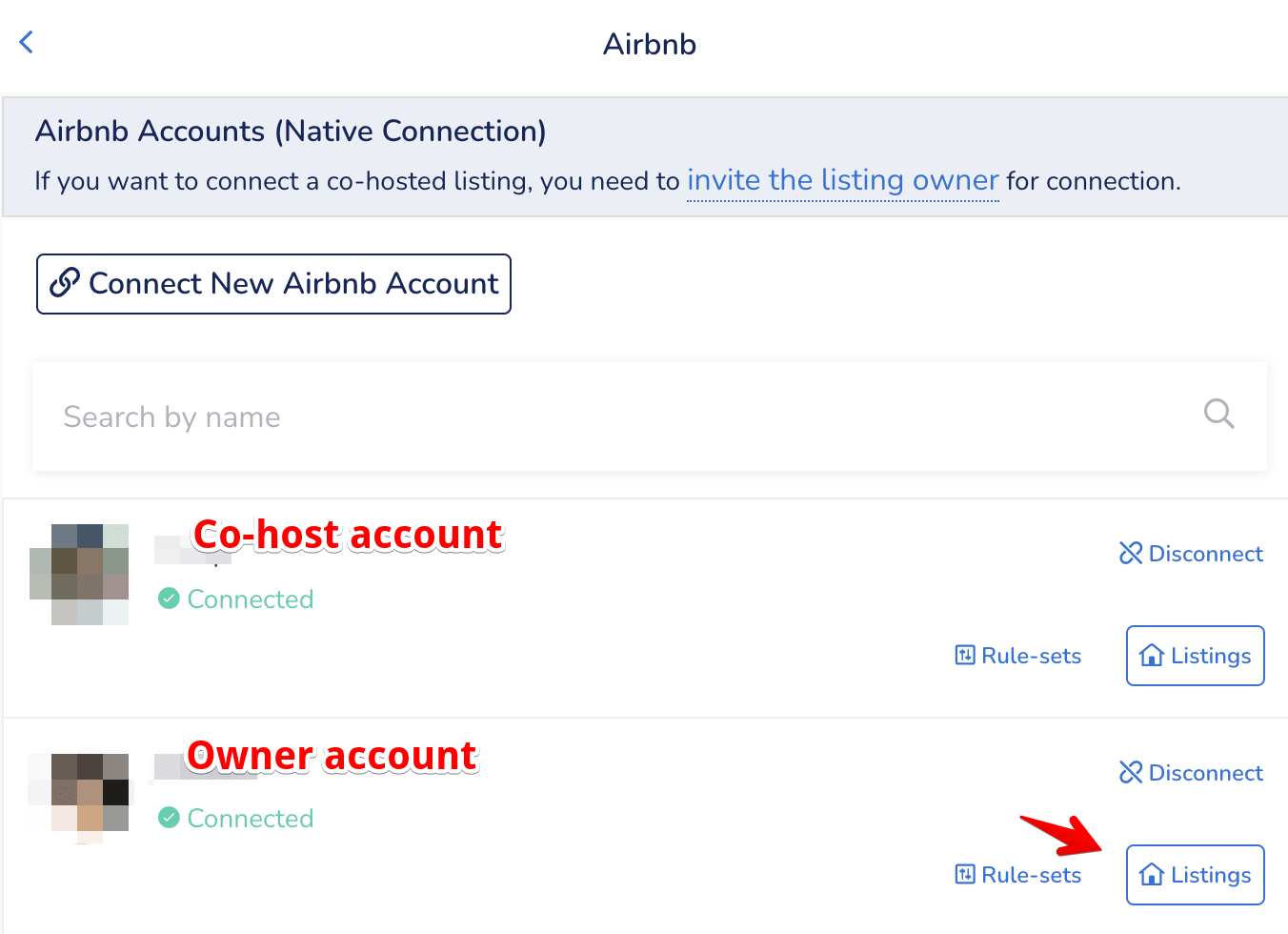
From here you can access the listing's pricing and settings. Note that the owner account must remain connected in Guesty For Hosts. If the owner account is disconnected, the listing will not be synced with Airbnb.
Change Co-Hosted Listing Primary Account
As the listing is connected to both the co-host and owner Airbnb accounts, the owner's account is automatically flagged as "Primary" in Guesty For Hosts. This means it is used as the "from" account for all automated messages, task reminders, auto reviews, etc. It is also the account used for channel messages sent via the Unified Inbox.
To change the primary account to the co-host: navigate to Menu > My Listings, click the relevant listing, then click the star icon under "Perform Operations by":
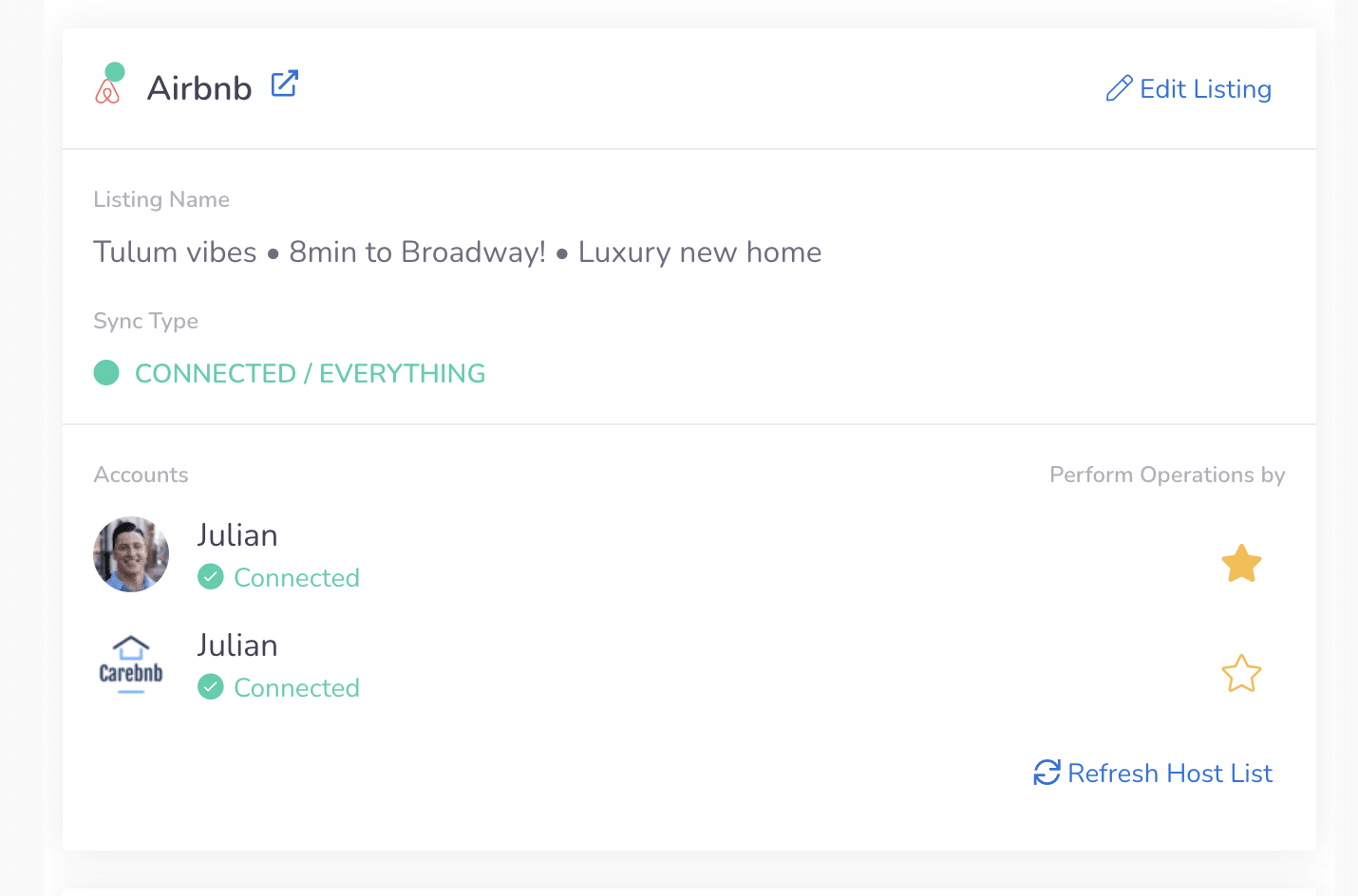
Important:
Even if it is not the primary account, the owner account must remain connected in Guesty For Hosts. If the owner account is disconnected, the listing will not be synced with Airbnb.