After a claim is filed for damage caused to your property, you may want to cancel it, if the claim was filed by mistake or if it was filed for the wrong reservation/listing.
You'll be able to edit a claim if it's in one of the following statuses. You can read more about the statuses in this article:
- Draft
- Pending
- Approved
- Declined
- Incomplete
Step by step:
- Sign in to your Guesty account.
- In the top-right corner of your dashboard, click the diamond icon.
- In the lefthand menu, click Claims.
- On the relevant reservation line, click the open-in-new-window icon to the right:
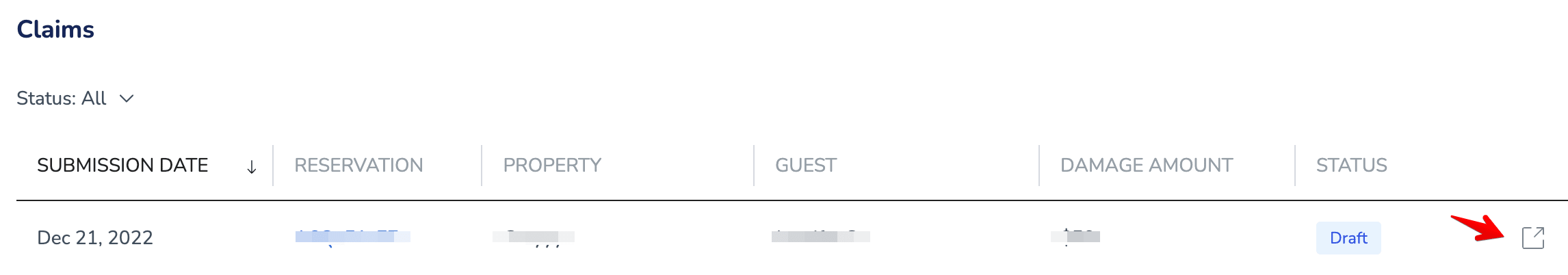
- Under File a Claim, scroll to the bottom of the page and click Delete.
- In the pop-up, click Yes, delete claim.
The canceled claim will have a "Withdrawn" status but will not be deleted, so you can still access it from the list of claims or the reservation page to view its details.