To encourage an Airbnb guest with an inquiry to confirm the reservation, you can send special offers directly from the Unified Inbox. Follow the steps below.
Send Special Offer to Airbnb Guest
Step by step:
- Sign in to your Guesty For Hosts account.
- At the top, click Messaging.
- Click Unified Inbox.
- Click the relevant message.
- At the top of the inquiry details, click Send Special Offer.
- Complete offer information detailed below.
- Click Send Special Offer.
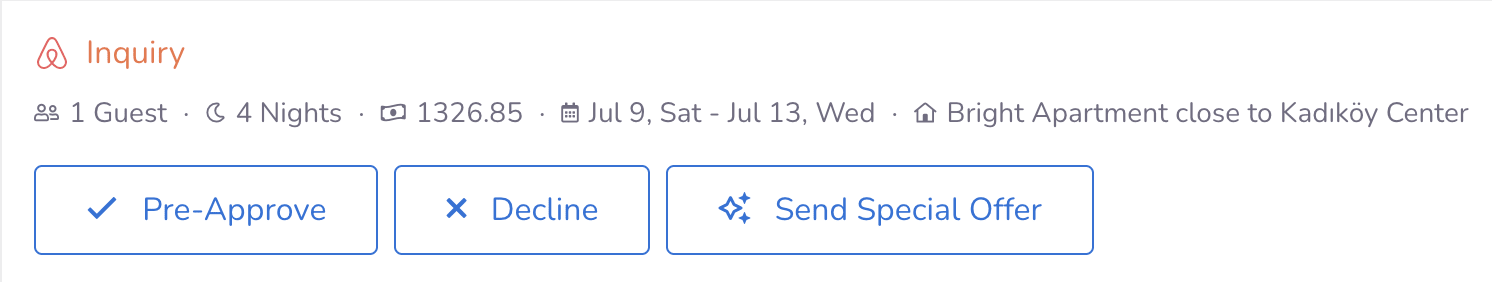
Special Offer Options
Item |
Explanation |
|---|---|
Dates |
You can send your special offer for your selected dates. |
Number of Guests |
You can customize your offer by offering it for certain number of guests. The minimum value is 1. |
|
Subtotal
|
The amount that you would like to offer to your guests. It should contain cleaning and extra guest fees, but not service fees or applicable taxes. The amount should be entered in your listing's currency. |
Your guest will have 24 hours to book when you send them a special offer. In the meantime, your calendar will be open. You can withdraw the special offer anytime by going back to the inquiry details.
Note:
You can still approve the inquiry or send a new offer for the related reservation after you withdraw your special offer.