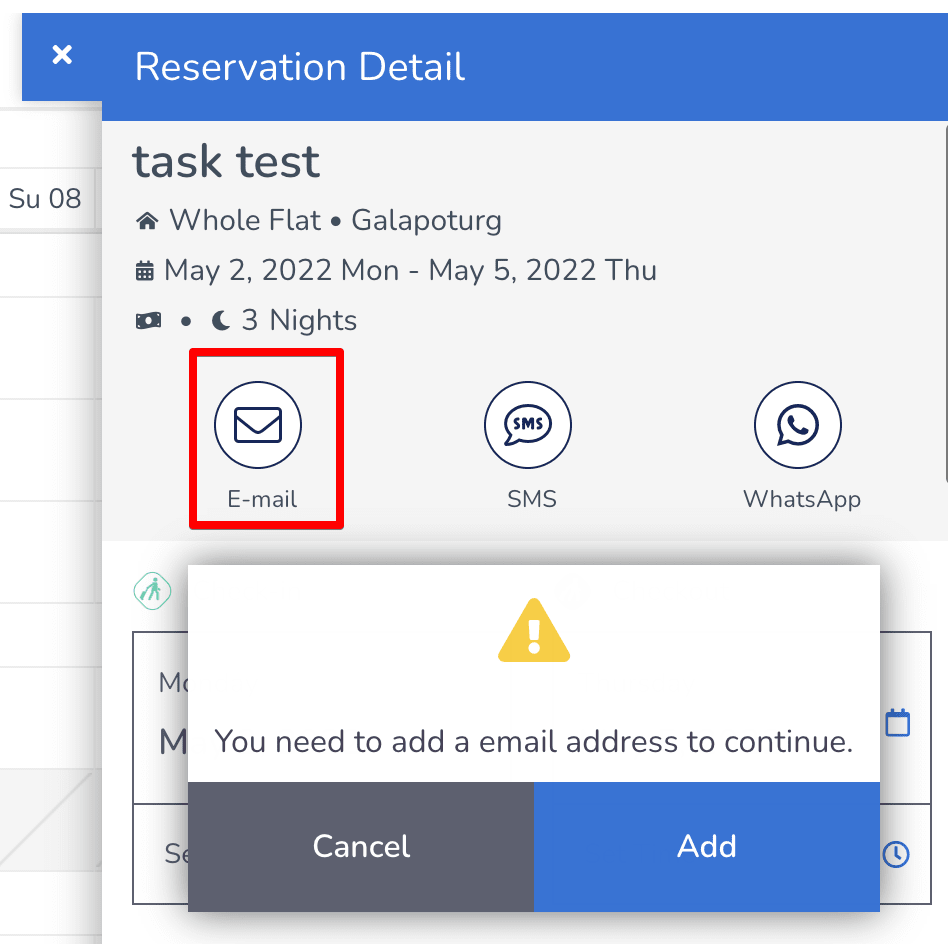You can add guest contact information simply by clicking on the reservation in the Calendar or Timeline to access the Reservation Details. Scroll down to the "Contact Details" section and click "Add".
Note:
If you add a second email address, it will automatically become the preferred email address used for direct emails and automated message emails.
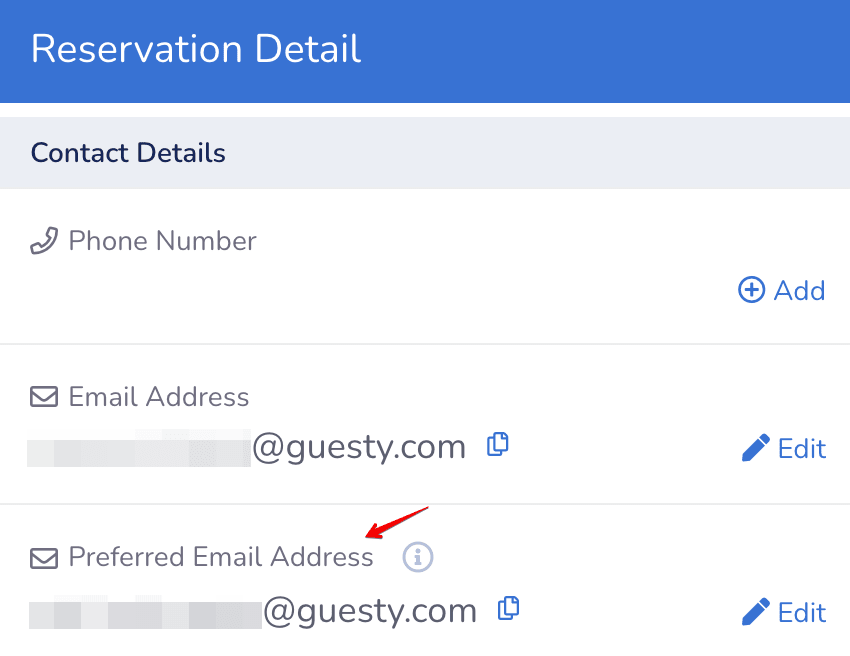
Alternatively, if you click "Email" or "SMS" in the reservation details header and the information is missing, a pop-up will appear that allows you to fill in the field.