Follow the steps below to permanently or temporarily change the status of your website.
Change Website Status
Step by step:
- Sign in to your Guesty For Hosts account.
- Click Menu.
- Click Website Builder.
- Click Edit Website.
- Click the relevant website.
- To the right of the website name, click the radial dial.
See images below to show the difference between an active and inactive website.
Active Website Display
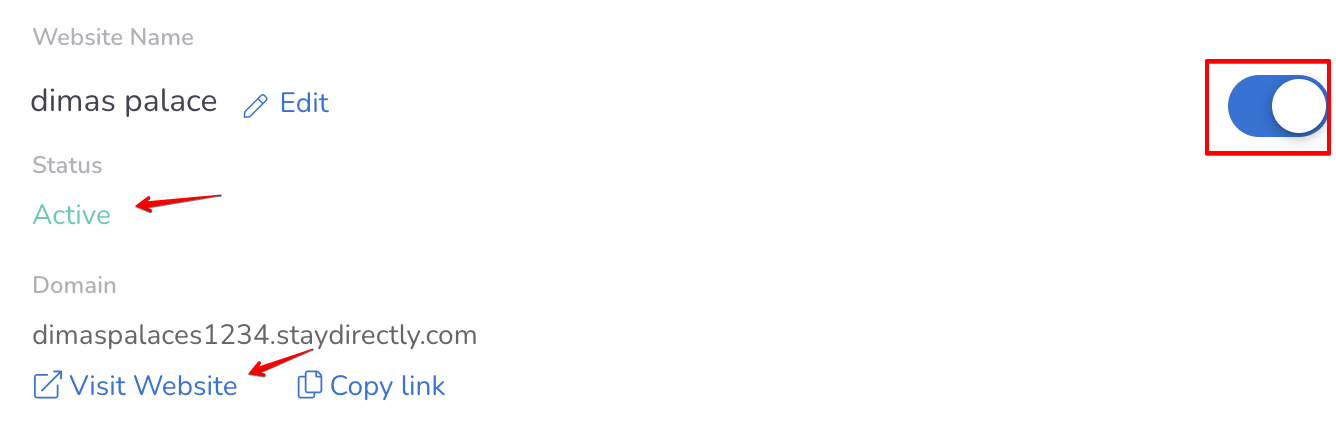
Inactive Website Display
