Guesty For Hosts is an Airbnb-dependent platform and your listing status on the direct booking website is taken from Airbnb. A listing on your direct booking website must also be listed on Airbnb.
To verify your listing status in Guesty For Hosts, navigate to Menu > Airbnb. Next to the relevant Airbnb account, click Listings, then click the relevant listing.
At the bottom, "Listing Status" will show either "Listed" or "Unlisted":
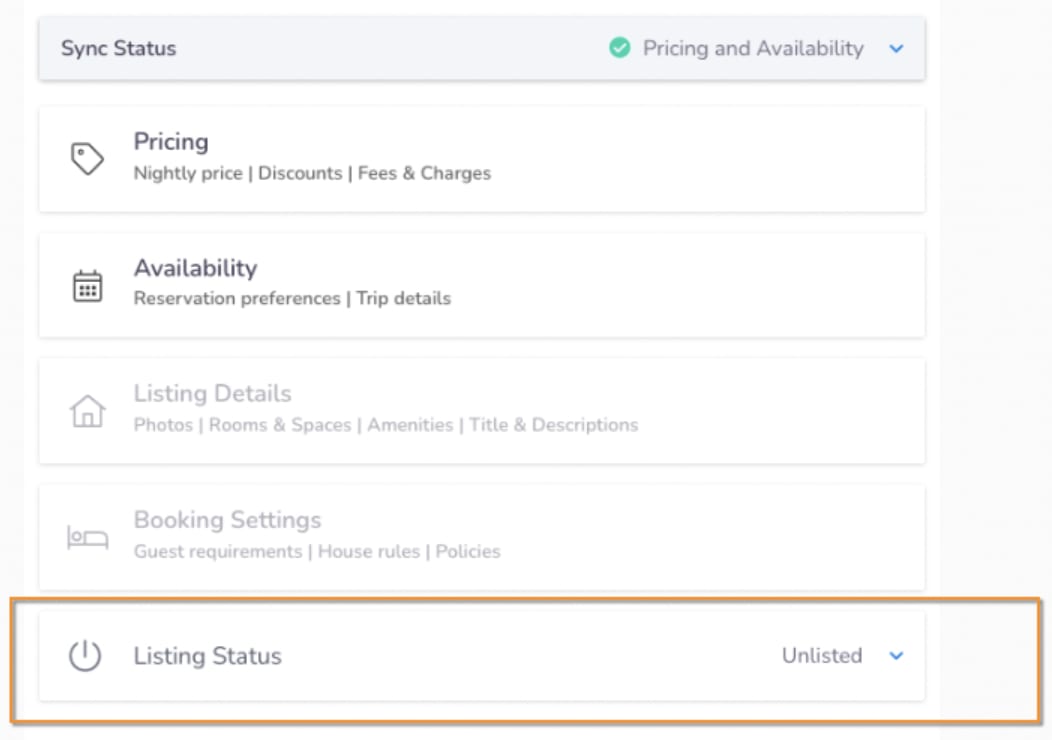
If it is Unlisted, take the following steps:
- Disconnect the listing from Airbnb by clicking the down arrow to the right of "Sync Status" (shown above) and select "Disconnected."
- Re-list the listing on Airbnb.
- Import the listing again into Guesty For Hosts following these instructions.
After these steps the listing will be be available for booking on your direct booking website.