Guesty For Hosts works as a connectivity provider for Booking.com and requires you to connect your properties to Guesty For Hosts. Watch our video or follow the steps below to link a Booking.com property with Guesty For Hosts.
Note:
If you have multiple properties on Booking.com, you will need to follow these instructions for each one.
1. Set the Connectivity Provider in Booking.com
Important:
If you are currently using a different connectivity provider, you will need to disconnect from it before requesting to connect to Guesty For Hosts.
Step by step:
- Sign in to your Booking.com account.
- Select the relevant property.
- In the top-right corner, click Account.
- From the drop-down, click Connectivity provider.
- Under "Search for a provider", begin typing "Guesty For Hosts" and select Guesty For Hosts.
Important:
Be sure to select "Guesty For Hosts" and not "Guesty" from the list of providers. "Guesty" is a different connection for the Guest For Pros platform.
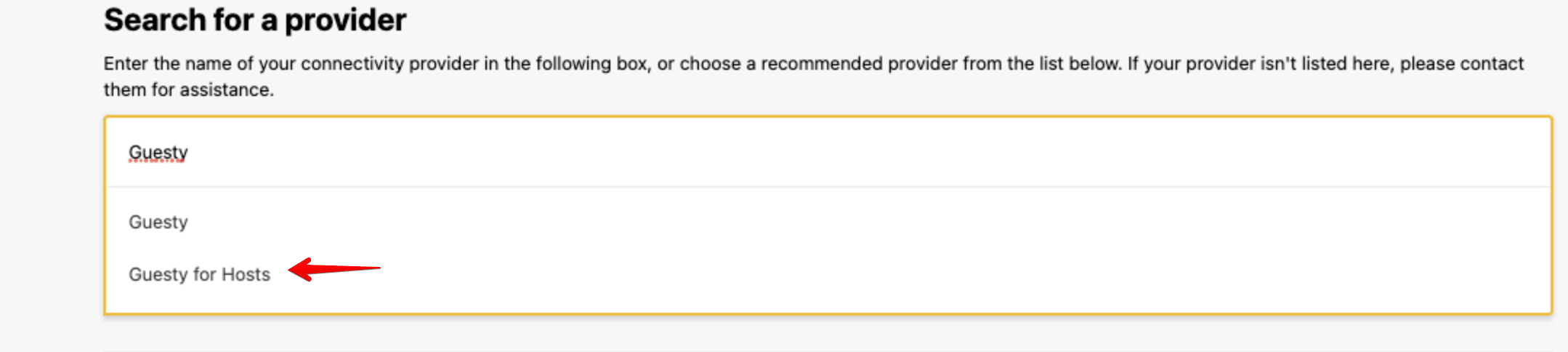
- Under "What your provider manages", click the following checkboxes:
- Rates & Availability
- Reservation
- Guest messages.
- Click the checkbox for Extranet access.
- IMPORTANT: This allows Guesty For Hosts to connect the property.
- Click Review connections.
2. Link Your Booking.com Listing With Guesty
Step by step:
- Sign in to your Guesty For Hosts account.
- In the top menu, click Menu.
- Under "Channel manager", click Booking.com.
- Enter the Booking.com property ID in the pop-up and click Start.
- Wait for connection to complete, as displayed in pop-ups.
- For each room under the property ID, click the drop-down and select the relevant Airbnb listing or listings from the list.
- Click Match.
- A pop-up warning will appear if there is a linking issue. See below for more information.
- At the bottom of the screen, click Complete.
Note:
Please allow 12-24 hours for the process to be completed. You will receive an email once the connection is activated.
Common Linking Issues
One Room Matched With Multiple Airbnb Listings
You matched multiple Airbnb listings with a single Booking.com room. You can proceed, but be aware that multiple listings in Airbnb will create multiple "rooms to sell" in Booking.com. If the Airbnb listings are duplicated for marketing or other purposes, and you do not in fact have multiple rooms to sell, we advise you to not complete the match.
One or More Rooms Remain Unmatched
Not all of the rooms inside the Booking.com property are matched. Guesty For Hosts will not be able to sync rates and availability and import new reservations for an unmatched Booking.com room. You can proceed, but be aware that the unmatched room will not be synced.