Important:
Users on Vrbo upgraded connection click here.
When you first connect your Vrbo account, you can match your listings and import the Vrbo iCal link in the same process. If you chose to complete these steps later, follow the instructions below.
1. Match Listings and Add Vrbo iCal Link
Step by step:
- Sign in to your Guesty For Hosts account.
- In the top menu, click Menu.
- Under "Channel manager", click Vrbo.
- Click Accounts.
- In the relevant account, click Match listings.
- Click Match your listing and select the relevant listing.
- Click Save.
- If a related Vrbo iCal link is found it will be imported automatically. Under the matched listing, a green checkmark appears next to "Valid iCal link found".
- If a link is not found, a red X appears next to "No iCal link found." To add the link:
- Follow Vrbo's instructions to export the iCal link.
- In Guesty For Hosts under the matched listing, paste the iCal link in the text box.
- Copy and save the Guesty For Hosts ical link to import into Vrbo (next steps below). This is necessary to complete the two-way sync with Vrbo.
- Under the selected Listing ID section:
- Copy the Vrbo Listing ID provided.
- Paste the Listing ID in Vrbo, then copy the property name.
- Paste the property name exactly as it appears in Vrbo.
- At the bottom, click Match Listings.
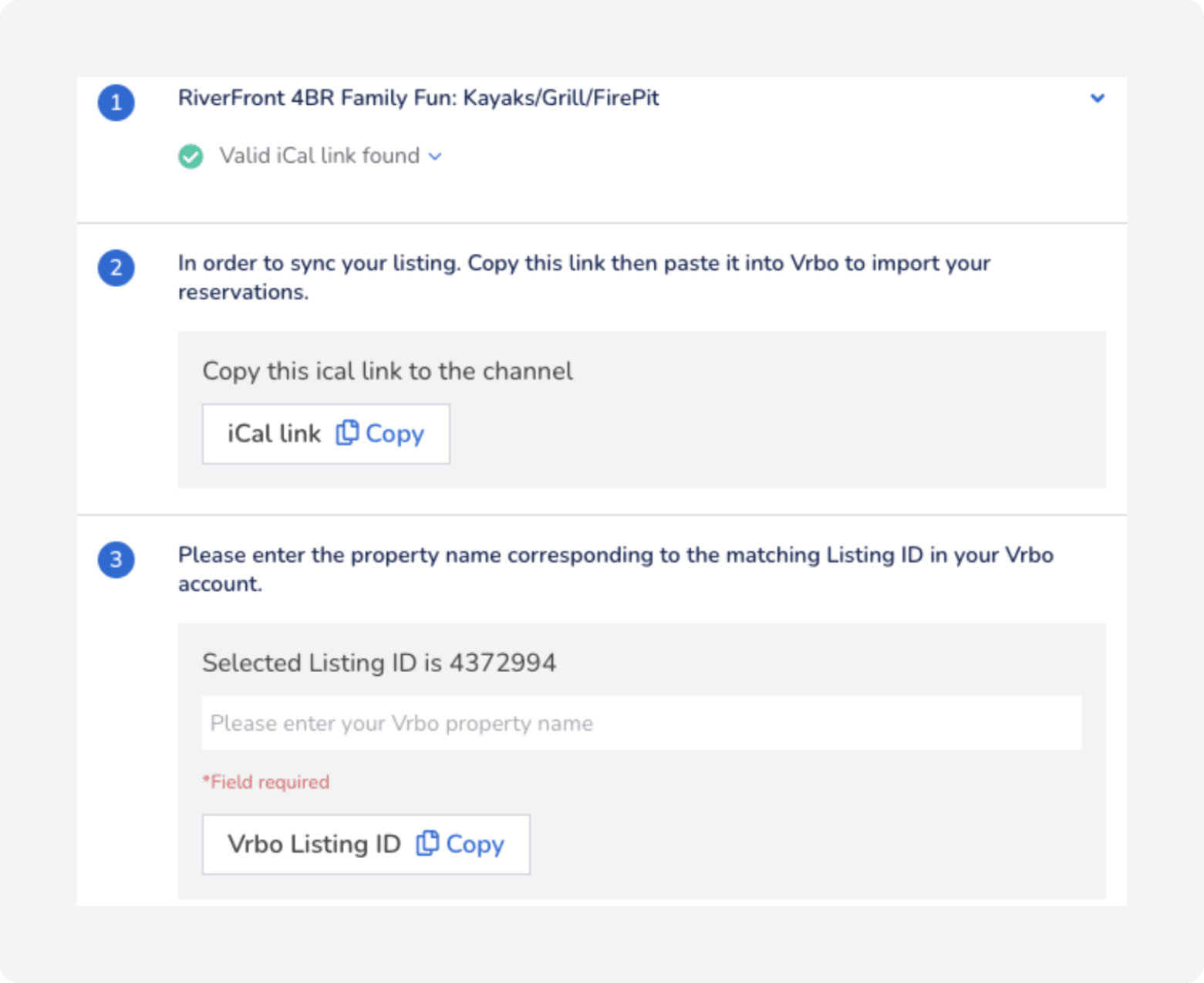
Important:
To complete the two-way sync between Guesty For Hosts and Vrbo for the matched listings you need to export the Guesty For Hosts iCal link and import to Vrbo. Follow the steps below.
2. Export Guesty For Hosts iCal Link
Step by step:
- In the top menu, click Menu.
- Under "Account", click My Listings.
- Click the relevant listing.
- Scroll down to the "Other actions" section and click Export iCal.
- In the pop-up, click Copy link.
3. Import iCal Link Into Vrbo to Establish Two-Way Sync
Follow Vrbo's instructions to import the calendar link into Vrbo.
Important:
You must import your iCal link into Vrbo to push previously made reservations and prevent double bookings.