Important:
This content is relevant for the Vrbo Upgraded Connection. If you are on the Standard Connection, see articles here. If you are not sure which connection you are on, see here.
In order to publish listings to Vrbo, certain requirements must be met for each of your Guesty For Hosts listings. During the account connection and listing publishing process, if any of your listings do not meet these requirements they will be marked as "Not eligible" with details of what needs to be updated.
Guesty For Hosts pulls the listing data from your Airbnb listing settings. Follow the steps below to update and publish an ineligible listing.
Update and Publish Ineligible Listing
- Note the reason(s) the listing is not eligible.
- Click Go to listing.
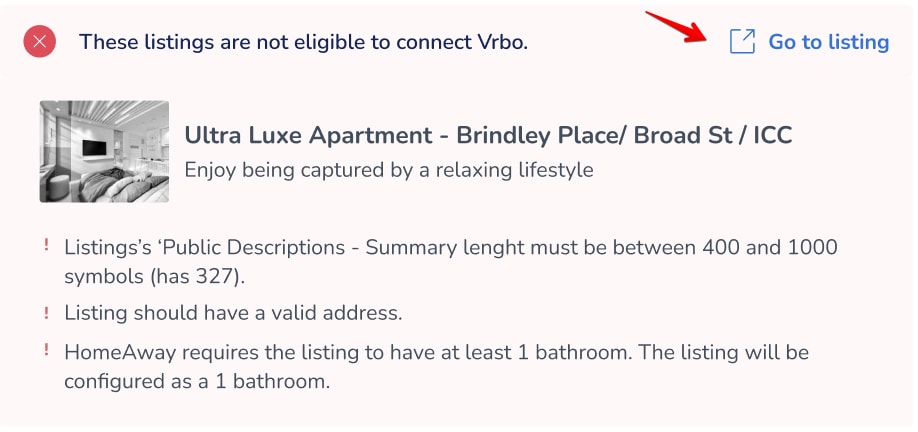
- In the pop-up, click Continue to Listing Detail.
- Note: Your Vrbo setup data will be saved automatically before you are redirected to your Airbnb listing settings.
- Make the necessary changes to your listing.
- See here for information on how to change your listing's Airbnb settings which will sync with Vrbo.
- If you are currently syncing only Pricing & Availability with Airbnb, you must switch to sync Everything to make the setting changes.
- Note: Your data will NOT be overwritten by Guesty For Hosts when you switch to sync Everything, and you can switch back to Pricing & Availability after making the changes.
- Navigate to your Vrbo account and select the listing again for publishing. Follow the steps here.
Vrbo Listing Requirements
- The property title must consist of Latin characters.
- The property type must be specified.
- Registration information must be provided for properties located in jurisdictions that require registration.
- A minimum of 7 photos with a resolution of 600x400 is required. Vrbo recommends a resolution of 1080x1920.
- Make sure that there are no duplicate images, as this will prevent the listing from connecting to Vrbo.
- Captions for listings' images can reach a maximum of 400 characters.
- A minimum of 5 amenities is required.
- The headline and description must support the language of the Vrbo master brand that was chosen for the connection.
- The headline must be 20 to 80 characters long.
- The description must be 400 to 10,000 characters long. When Guesty for Hosts sends the description to Vrbo, it combines all of the listing's description fields and sends them as a single description. Make sure the total amount of the fields' characters does not exceed 10,000. The description fields are:
- Summary
- The Space
- Guest Access
- The Neighborhood
- Getting Around
- Other Things to Note
- Interaction with Guests
- All rates and fees must be consistent with the currency of the Vrbo master brand that was chosen for the connection.
- The number of guests, bedrooms, and bathrooms must be specified.
- The listing address must have a street (building) number as well as longitude and latitude values.
Vrbo Listing Limitations
- Security deposits are not supported by Vrbo.
- A maximum of 50 photos per listing: If you have more than 50 photos for a listing in Guesty For Hosts, you will need to either delete some photos before uploading new ones or reorder the existing photos, since Vrbo will only display the first 50.