Follow the steps below to troubleshoot an automatic payment not being collected as expected.
In Booking.com
Check Guest Payment Policies
In Booking.com, make sure that the guest payment option under Policies is set to collect credit cards following Booking.com instructions here. If it is set to "cash only", the payment will not go through.
In Guesty For Hosts
Check Auto Charge Rules
- Navigate to Menu > Booking.com > Auto Charge Rules.
- If there are no rules for the listing in question, or the rule is disabled, we are not able to capture the payment information. An enabled auto charge rule appears as follows, with the toggle "on":
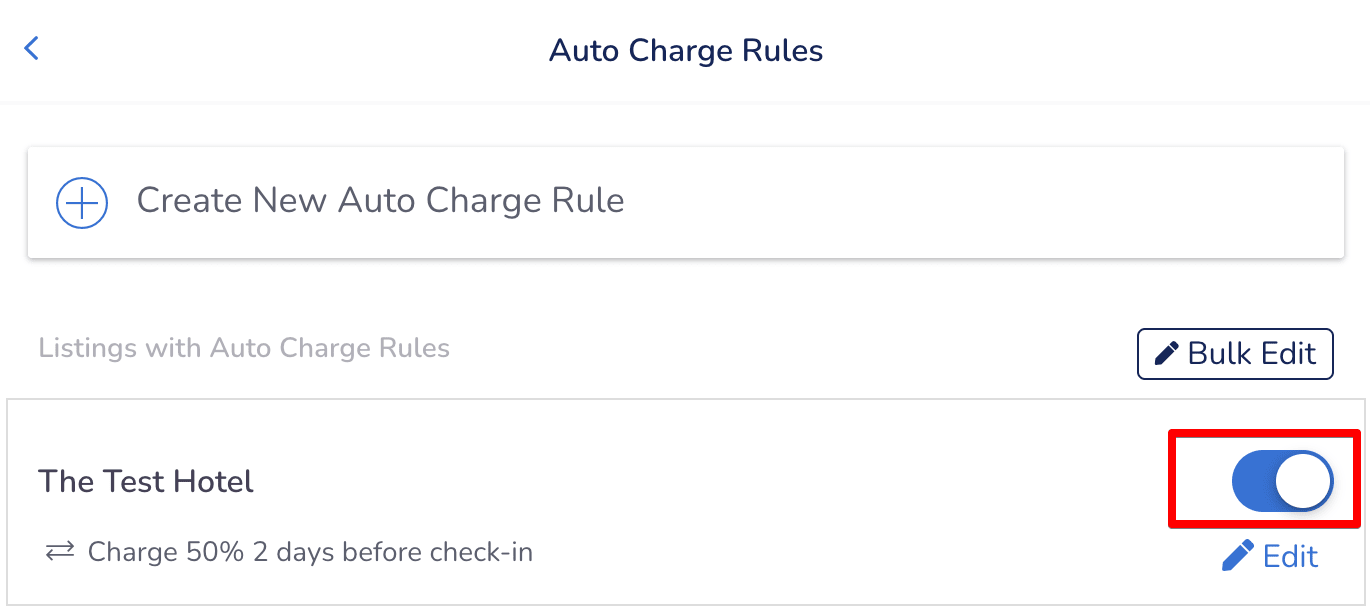
Follow the instructions here to set up an auto charge rule.
Check Stripe Setup
- Navigate to Menu > Booking.com > Rates & Payments.
- Click Update & Payment Settings of the listing in question and view "Payment Settings".
If the listing is associated with a Stripe account it will be displayed to the right:
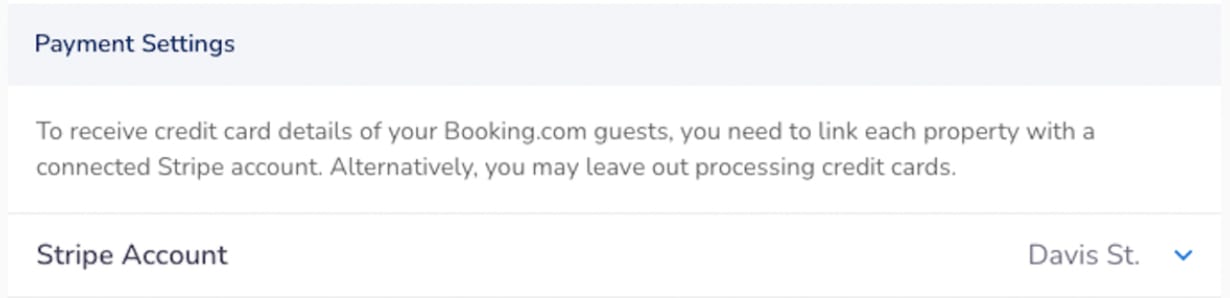
If the listing is not associated with a Stripe account, you will see the following:
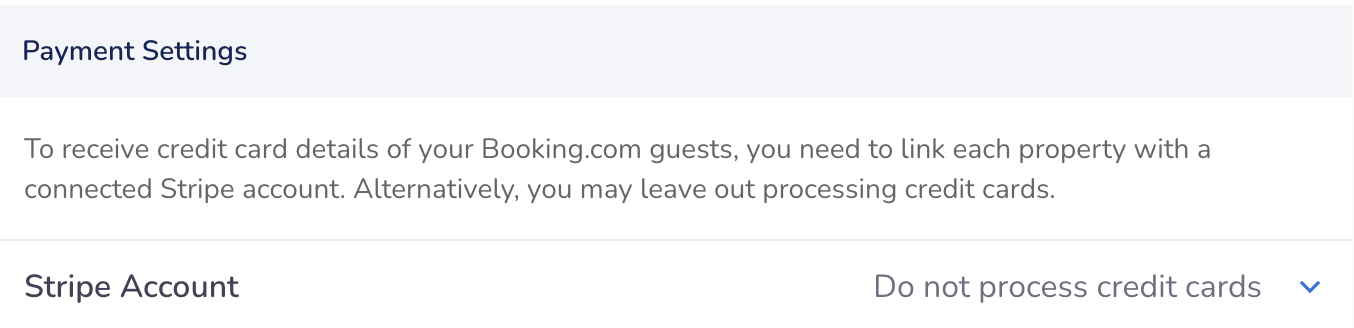
Follow the instructions here to set up Stripe in Guesty For Hosts.