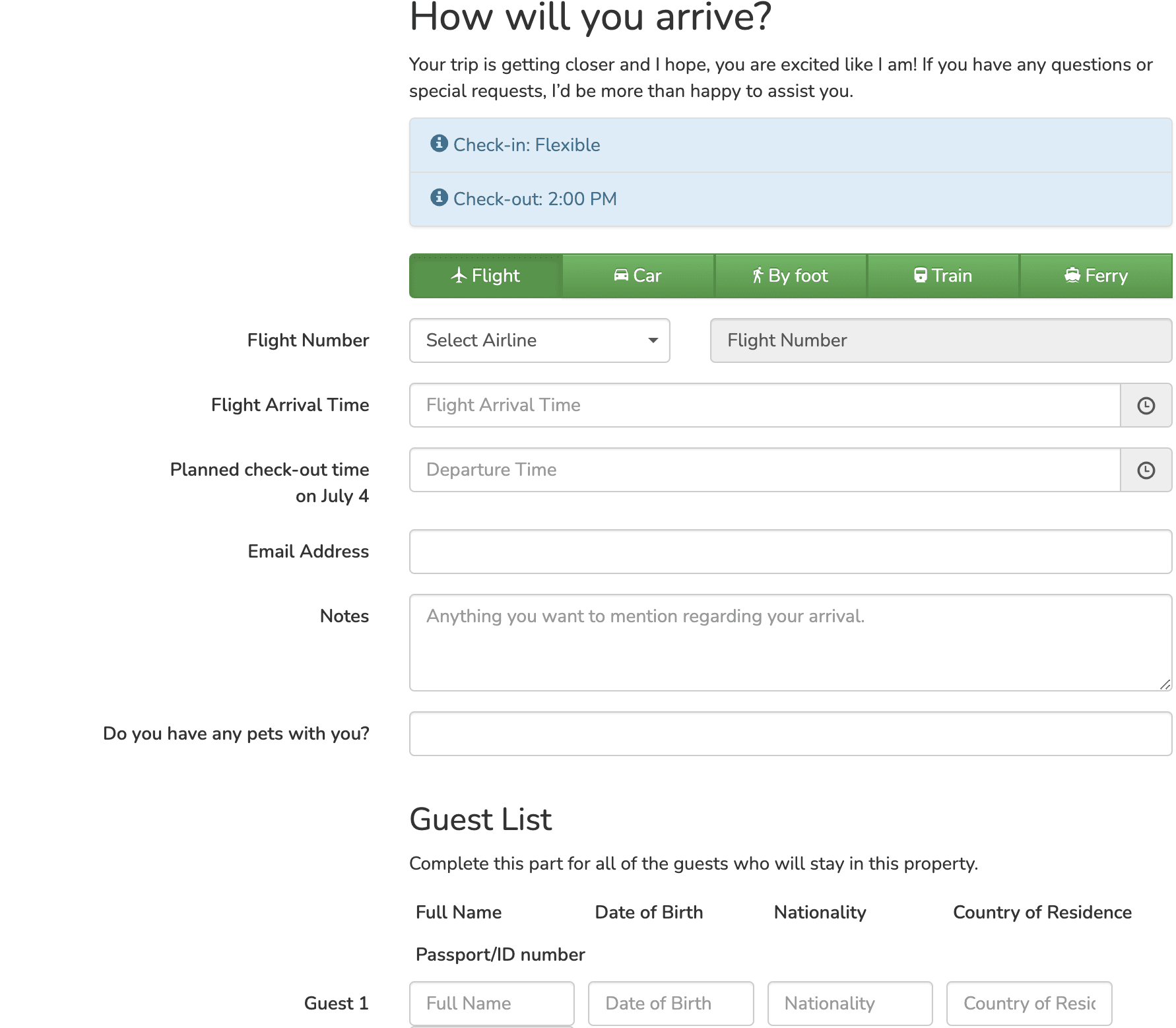The Guest Arrival Form helps you to collect necessary information before your guest's check-in, for example:
- Estimated arrival time
- Contact details
- Special notes
- Full list of guests
Additionally, you may want to ask specific questions or offer extra services through the form.
Once created, the form can be attached in a message template to send as part of an automated pre-check-in message.
Tip:
After the guest submits the form, you will be able to view all of the information under Reservation Details in the Timeline or Calendar.
Create New Guest Form
Step by step:
- Sign in to Guesty For Hosts.
- Click Messaging.
- Click Guest Arrival Form.
- Click Add New Guest Form.
- Fill out the fields for each of the sections detailed below.
- Click Save to create the form.
Guest Form Details
Title and Description
- Form Name: Your internal reference for the specific form.
- Form Title: Title that is visible to the guest in large font at the top of the form.
- Form Description: Explanatory text that appears below the title in smaller font.
Arrival Options
- Toggle on to select one or more options for requesting arrival information:
- Plane
- Car
- By foot
- Train
- Ferry
- Adjust check-in time
- Plane, train, and ferry: choose to add time on top of the transportation arrival time to automatically update the actual check-in time.
- For example: When the guest sends back their flight arrival time at 1:00pm, add 90 minutes to make their check-in time 2:30pm.
- For arrival by car or by foot, you can adjust the check-in time in the Timeline.
- Plane, train, and ferry: choose to add time on top of the transportation arrival time to automatically update the actual check-in time.
Tip:
When your guests enter their flight number in their form, Guesty For Hosts also tracks the flight status on the day of arrival and shows on the timeline.
Default Questions
- The following questions are included by default on your form. Toggle off to remove.
- Ask for check-out time
- Ask for email
- Ask for additional notes
Tip:
When guests send back a check-out time, we will automatically update the check-out time of that reservation in your Timeline. Guests can only enter check-out time within your Airbnb listing's check-out rules shown on top of each Guest Arrival Form.
Custom Questions
- Toggle on to create your own questions for the form. For example:
- Are you bringing any pets?
- Do you need an airport transfer for $75?
- Did you read the house rules and accept?
Guest List Info Questions
- Toggle on to select one or more options for requesting guest details:
- Full name
- Date of birth
- Nationality
- Country of residence
- Passport/ID number
Preview and Edit Form
- On the Guest Arrival Form page:
- Click Preview under the relevant form to see the version sent to the guest.
- Click Edit to update the form details.
Add Created Form to a Message Template
Tip:
"Add Guest Form" is included with the custom tag options in the template form.
Sample Guest Arrival Form