Once you've created a message template, you can edit the template to create different versions per booking channel platform or for your direct booking website as needed.
Tip:
If you would like to create a template and automated message for one channel only, follow the steps here to disable the other channels.
Step by step:
- Sign in to Guesty For Hosts.
- Click Messaging.
- Click View Message Templates.
- Click the relevant template.
- At the top right, click Add variation for a platform.
- In the pop-up box, click the relevant platform.
- Click Add.
- In the text box, edit the template content as needed.
- At the top right, click Save.
- Once saved, there are now two versions of the template: one for the specific platform and one for "other platforms". See example below.
- To create an additional template variation, simply click the + icon and follow the steps above.
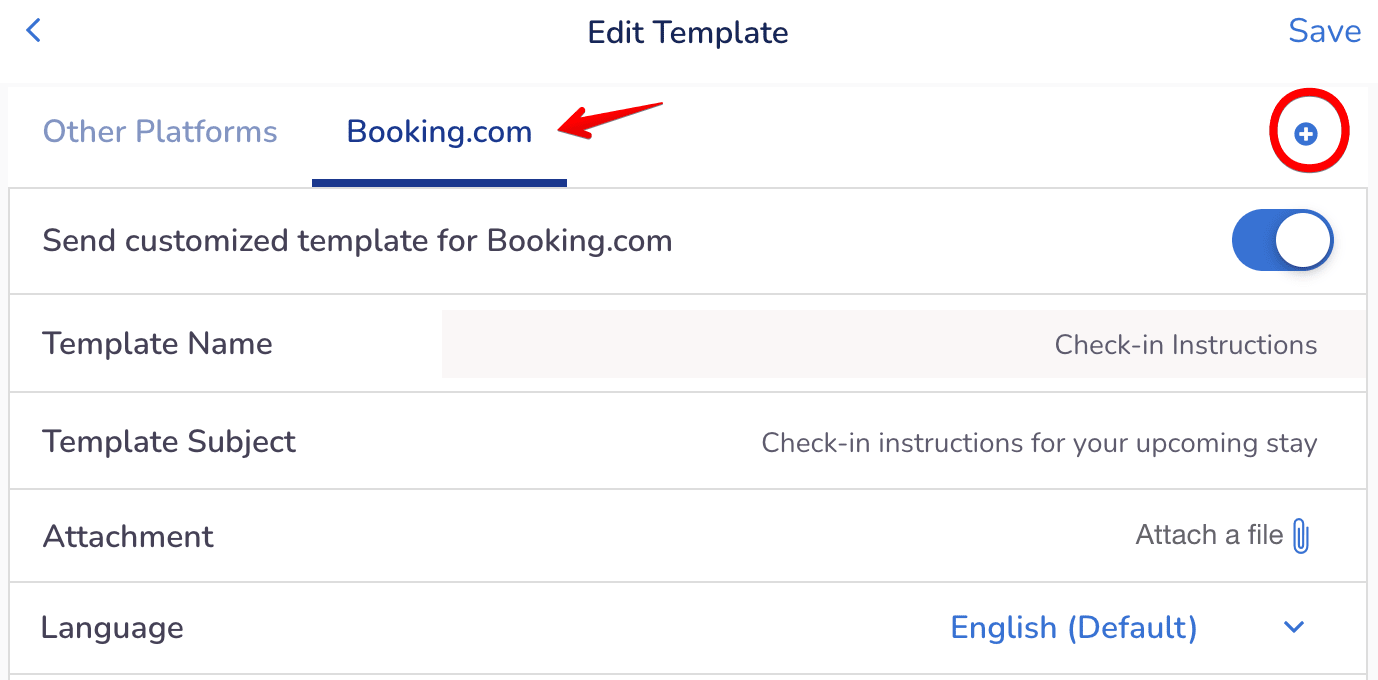
When you view the list of Message Templates, you can see that this template has been modified for Vrbo and Booking.com:
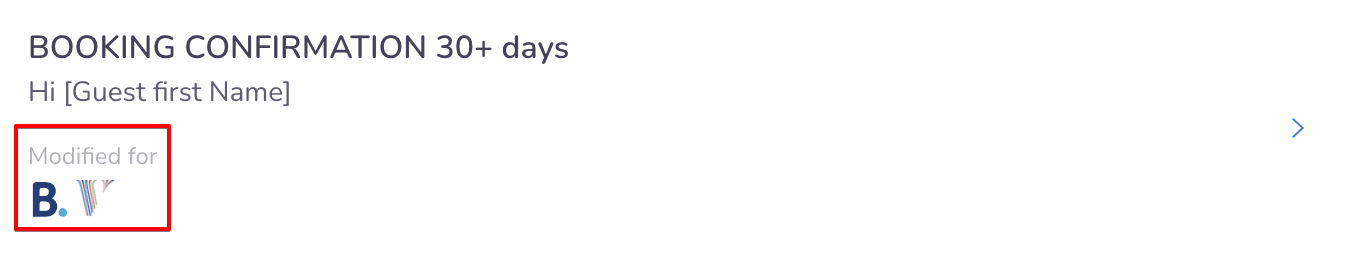
Note:
If you already have active automated message rules using the customized template, you do not need to create a new rule. Your changes will be applied to your existing rules without any issues.