Calendar Connection Still Active in Airbnb
If you have an ical link in your listing in Airbnb that is still connected after you've synced Airbnb to Guesty For Hosts, this may create calendar availability discrepancies. To check for this and remove any active ical links from your listings, take the following steps in Airbnb:
- Sign in to your Airbnb account.
- Click Calendar and select the listing calendar you want to change
- Click Availability.
- Under "Connect calendars", click the trash can icon next to the synced calendar to remove.
If Airbnb is blocking you from accessing this section of your account, you'll need to temporarily disconnect the listing from Guesty:
- Sign in to your Guesty For Hosts account.
- In the top menu, click Menu.
- Under "Account", click My Listings.
- Click the relevant listing.
- To the right of "Airbnb", click Edit listing.
- To the right of "Sync Status" click the dropdown menu, select Disconnected, then click Save.
- Remove the ical link in Airbnb as explained in the above section.
- In Guesty For Hosts reconnect your listing by changing "Sync Status" back to Everything.
Availability Settings
Note:
If you are using a smart pricing tool, check your availability settings as they may override changes you make in Guesty For Hosts.
The calendar displays the availability settings in your Guesty For Hosts listing's Advance Notice and Availability Window. Please note the following, which is explained in more detail here.
-
Make sure your Availability Window is not set to "Dates unavailable by default".
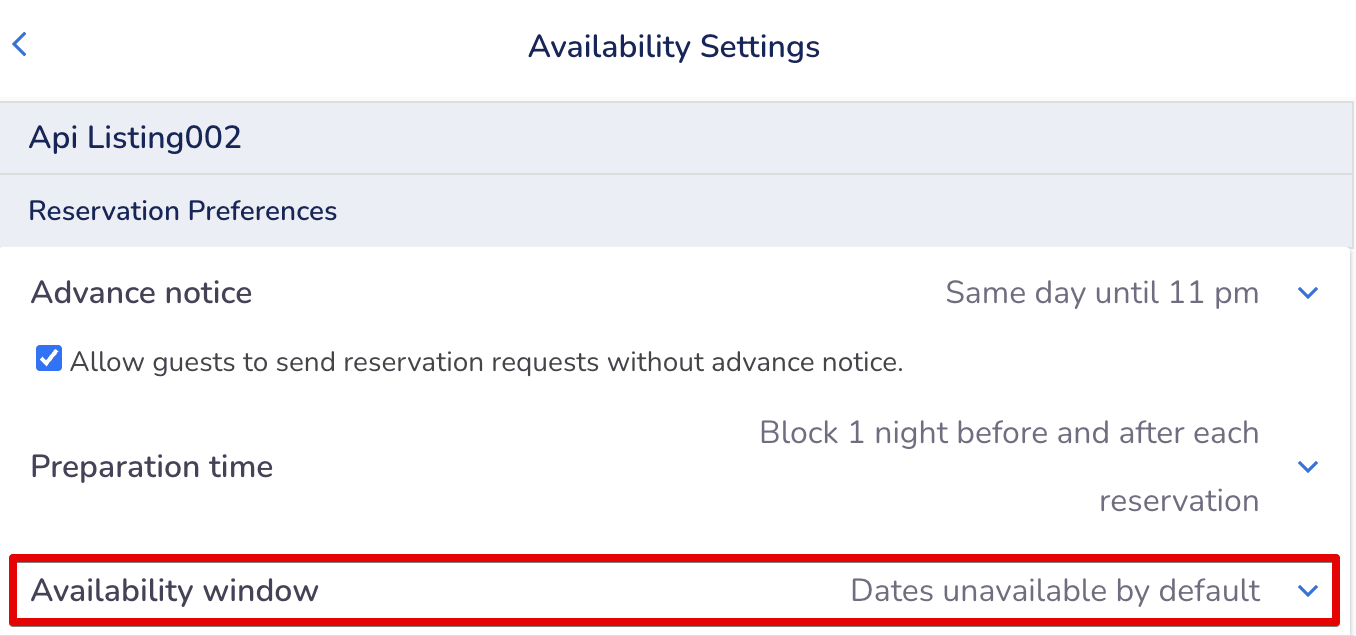
- If you open up days outside the availability window, your channel calendars will present these dates as available, while the Guesty For Hosts calendar remains blocked based on the listing settings.
-
If you open up days within the advance notice time, your channel calendars will present these dates as available, while the Guesty For Hosts calendar remains blocked based on the listing settings.
- Same day advance notice is not reflected in the Guesty For Hosts calendar. Learn more about this setting on each connected channel here.
Refresh Calendar Availability For Dates That Are Blocked But Should be Open
Tip:
You can to add and view notes to understand why dates have been blocked. Read more here. To refresh the calendar for dates that are open but should be blocked, see here.
Step by step:
- Sign in to your Guesty For Hosts account.
- In the top menu, click Menu.
- Under "Channel manager", click Airbnb.
- Under the related Airbnb account, click Listings.
- To the right of the relevant listing, click the right arrow.
- Click Availability.
- To the right of "Availability Window" click the down arrow and select All Future Dates.
- Click Update Availability Settings.
- In the top menu, click Calendar.
- Click and drag to select the affected dates.
- Open availability for the dates selected, making sure there are no existing reservations for the same dates.
- Go back to the Listing availability settings (steps 2-6).
- To the right of "Availability Window" click the down arrow and revert to the original setting.