There are a few common and easily resolved scenarios if an automated message was not sent as expected. Look into the settings below investigate further, starting with the most common issues for platform, SMS, or email messages.
1. Check the Message Status
In the Calendar or Timeline, click the relevant reservation and scroll down to the "Automated Messages" section to view the message status and details as shown in the screenshot below. See here for full information on tracking automated messages.
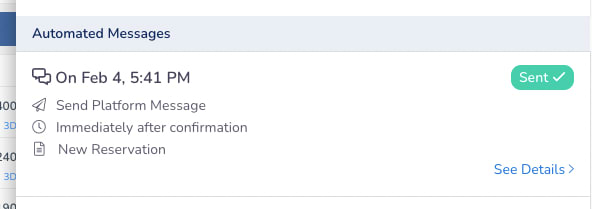
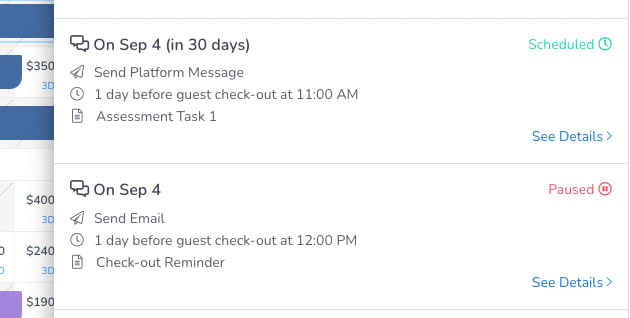
A message may have been paused manually by a user, or it is scheduled to be sent at a later date. See information here to reschedule a paused message or send a scheduled message immediately.
Be aware that if there are still underlying issues, like missing a guest email address, the message will be paused automatically until the issue is resolved. Continue with the steps below to verify your setup.
2. Check Guest Contact Information
A message will be paused automatically if the guest email address or phone number was not imported with the reservation. Verify and update the guest contact information from the Timeline or Calendar.
Important:
As of Sep 30, 2023, Airbnb retired their email alias feature. See further details from Airbnb here. You can continue to communicate with guests via Airbnb messaging from the Guesty For Hosts Unified Inbox. Please ensure that your Airbnb automated messages are set to be sent by channel platform, not by email.
3. Check Platform Settings
If a platform message shows as "Sent" but does not appear in your Inbox, this indicates that it was sent by email instead of channel platform because the listing is not properly connected. Follow the steps below to verify connection per channel:
4. Check Automated Message Settings
- If the message template subject is blank, an automated email will not be sent. Follow the steps here to update the template.
- A conditional advanced setting may have automatically prevented the message from being sent. For example: "exclude last minute reservations", or "send reminder if arrival form not received". Check your advanced settings.
- Check your template variations and related automation rules to ensure messages are scheduled per channel as expected.
- If your SMS text message includes a shared public URL shortener it may have been filtered by the carrier. See here for more details.
- Auto Review and Auto Reply messages are available for Airbnb only, not Booking.com or Vrbo.
Re-Send Message
Once you've resolved the underlying issue, see information here to reschedule a paused message or send a scheduled message immediately.